After installing WordPress, your website is not immediately ready to plunge into online.
There are some things that need to be done.
The goal is that your website is different from the others impressed. And more important: that does not like unfinished website.
Here preparation:
Remove the default WordPress post & page
When newly installing WordPress, there is post, page, and the comments that appear automatically.The title of his post is "Hello World!"
While the title page for it is "Sample Page".
Remove these two pages because you do not need.
Change the name of the category >> Uncategorized
Go to the menu Posts> Categories.You will see there is a category called Uncategorized. This category can not be deleted until you make another category.
Therefore, we better change the name.
This category will be automatically selected when the time to make a post you do not select a different category. So, this is the default category.
This can be changed in the Settings> Writing.
Eliminate user with the username Admin
Outside there are many automated robot that target websites with WordPress platform, including your website. They will try to guess username and password.The first and most predictable username is Admin and Administrator.
Therefore, you should not have 2 accounts with the username.
If already, create a new account through the Users> Add New.
Change the role of the Subscriber become Administrator. Then delete the user you are using the username Admin.
Set the date format
So that the future is not confused with the date, set the format according to where you live.Go to Settings> General.
From here, change the Timezone, Date Format, and Time Format.
Set how many posts in one page
In an archive page or blog page, by default there are five posts are displayed in one page.You can change the amount.
Go to the menu Settings> Reading.
Change the numbers in the "Blog pages show at most" to the number of posts you want.
Change feed from becoming full summary
Still in the same menu.In the "For each article in a feed, show", change from Full text, becomes Summary (unless you know and really wanted to bring up the full text).
RSS feeds are often used to duplicate articles by others.
By changing the full text into a summary, then people will not be able to duplicate your articles automatically.
Arrange for all the comments do not appear directly
Basically, WordPress comments will be waiting for your approval before publication.But if there is someone who has been you approve sending another comment, this comment will appear immediately without approval from you.
This could be a loophole to spammers.
To change the setting, go to Settings> Discussion.
In the section "Before a comment appears" uncheck "Comment author must have a Previously approved comment", and check on it.
Change the permalink to a better format
By default, every time you create a new post, the address will be something like this:http://yourdomain.com/?p=25
This is not good because it is not descriptive.
meaning that you can not know what the contents of the post when just looking at the URL.
Search engines such as Google do not like with a URL like this.
Therefore, we change the permalink.
Go to the menu Settings> Permalinks.
Change to one of the 4 options in addition to the very top:
I personally prefer the "Post name" because most concise and easy to remember. But it's up to you.
Register at Gravatar
WordPress as a website owner, your content will get comments from others.When commenting, there is a picture that will appear.
To replace this photo, register at Gravatar.
Use the same email that you use in your WordPress.
If not, then when commenting, your avatar will be just like everyone else.
Complete profile
Depending on the theme you are using, sometimes the profile of your account will be shown in general.Therefore, please complete your profile so as not empty.
Go to the menu Users> Your Profile.
Complete name, email, website, Google+, Twitter, Facebook, and Biographical info that consists of 1-3 sentences to describe yourself.
Installing Google Analytics and Webmaster Tools
Both of these tools have a major role in the development of the website. I always recommend that all websites to install both.But we will discuss in the next chapter.
Other (which has been discussed in previous chapters)
- Change theme according to your taste
- Install the plugins you require
- Replace the favicon
- Remove and replace the default widgets according to your needs
- Create the navigation menu










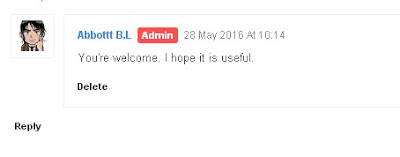
0 Response to "Basic Settings Wordpress Before your Website go online"
Post a Comment