Accuracy will be one contributing factor to improve blog ranking in search results on search engines like Google. This method is also one of the many SEO tips. which is registered Blog to the Google.
This optimization is important, so that each page that is in your blog indexed faster by the search engine Google.
This article is a special purpose I created for bloggers beginners who are new to blogging and want to learn how to create a blog. Whether it's learning to make a free blog such as blogspot, wordpress, or create a website with its own domain.
So after you create a blog, then register your blog to Google Search Console. I will try to explain the steps to register your blog to Google is complete as shown below.
Sign in to your blog will be listed
Then to start the first step, please click here Google Webmaster Tool
On this page. if this is the first time you sign in to Google Webmaster Tool it will look like in the picture.
In the box ADD A SITE please enter your blog URL address to be registered, and then click ADD A SITE.
The next step is verification, its purpose told Google that the blog url address in the register is completely yours. How to verify easily.
Please select the HTML tag, and as seen in the figure below, copy the HTML tag code that is in the verification field.
Open your blog dashboard and place in the bottom of the <head> section of the blog template.
Next, go back to the Google Search Console page and then click "VERIFY".
If you put the code on a template had been correct, when you click the "Verify" Your blog has been successfully verified by Google Webmasters as shown in the picture below. just click continue. and done.
That's how to register your blog to Google Webmaster tools / search console and verify your blog.
This optimization is important, so that each page that is in your blog indexed faster by the search engine Google.
This article is a special purpose I created for bloggers beginners who are new to blogging and want to learn how to create a blog. Whether it's learning to make a free blog such as blogspot, wordpress, or create a website with its own domain.
So after you create a blog, then register your blog to Google Search Console. I will try to explain the steps to register your blog to Google is complete as shown below.
How to add site to Google Webmaster tools
First please login with your account to bloggerSign in to your blog will be listed
Then to start the first step, please click here Google Webmaster Tool
On this page. if this is the first time you sign in to Google Webmaster Tool it will look like in the picture.
In the box ADD A SITE please enter your blog URL address to be registered, and then click ADD A SITE.
The next step is verification, its purpose told Google that the blog url address in the register is completely yours. How to verify easily.
Please select the HTML tag, and as seen in the figure below, copy the HTML tag code that is in the verification field.
Open your blog dashboard and place in the bottom of the <head> section of the blog template.
Next, go back to the Google Search Console page and then click "VERIFY".
If you put the code on a template had been correct, when you click the "Verify" Your blog has been successfully verified by Google Webmasters as shown in the picture below. just click continue. and done.
That's how to register your blog to Google Webmaster tools / search console and verify your blog.
Read This also : How to Submit Your Blog / website Sitemap to google Search Console
Hopefully and my explanation is easy to understand and can help new bloggers. As I said earlier, that registering your blog to Google is important, so that each page on your blog can be quickly indexed in the Google search engine.
Hopefully and my explanation is easy to understand and can help new bloggers. As I said earlier, that registering your blog to Google is important, so that each page on your blog can be quickly indexed in the Google search engine.



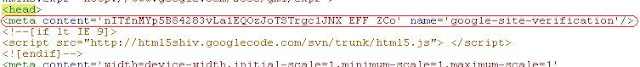

0 Response to "How To Add Your Website To Google Search Console"
Post a Comment