How do I install or add widgets on Blogspot? of these questions may be professional bloggers certainly already know, but what if there was a blogger beginners just learning on blogspot, might be a little confused about how to add a gadget on blogspot.
For the following I will share back tutorial on how to add a gadget or widget for blogspot users, way is as follows:
2. Then click Layout on the Dashboard blogger as shown below, to image page framework template below are certainly different - different in shape and in the Template webs or blogs buddy will also find lots of gadgets in several positions, as there are placed in the header, sidebar, main wrapper or in the footer.
3. select to add a gadget on the next position anywhere, according to your want.
4. select the widgets you want to add. popular posts, archive label. etc.
5. then click save and save Arrangment. done.
6. Now see your blog.
Perhaps there are those who ask, How To Install Script Code Widget in Blogspot? For how to install the widget script code in blogs, I actually still the same as in the above tutorial only differ when you click Add Gadgets. try to find the HTML / JavaScript as shown below.
then click on the HTML / Javascript, it will automatically exit the box Configure HTML / JavaScript and the empty box that read the content there please copy and paste the script code that you want to add and give the title of the widget that you create.
If you've finished please click save and then resumed by clicking Save Arrangment, finish and see the results.
Hopefully the blogger tutorial on How to add widgets on Blogspot can be easily understood, I hope this post helpful, especially for your blogspot users who are learning how to create a blog.
For the following I will share back tutorial on how to add a gadget or widget for blogspot users, way is as follows:
How to Add Widgets to Your Blog?
1. sign in to your blogger account.2. Then click Layout on the Dashboard blogger as shown below, to image page framework template below are certainly different - different in shape and in the Template webs or blogs buddy will also find lots of gadgets in several positions, as there are placed in the header, sidebar, main wrapper or in the footer.
3. select to add a gadget on the next position anywhere, according to your want.
4. select the widgets you want to add. popular posts, archive label. etc.
5. then click save and save Arrangment. done.
6. Now see your blog.
Perhaps there are those who ask, How To Install Script Code Widget in Blogspot? For how to install the widget script code in blogs, I actually still the same as in the above tutorial only differ when you click Add Gadgets. try to find the HTML / JavaScript as shown below.
then click on the HTML / Javascript, it will automatically exit the box Configure HTML / JavaScript and the empty box that read the content there please copy and paste the script code that you want to add and give the title of the widget that you create.
If you've finished please click save and then resumed by clicking Save Arrangment, finish and see the results.
Hopefully the blogger tutorial on How to add widgets on Blogspot can be easily understood, I hope this post helpful, especially for your blogspot users who are learning how to create a blog.





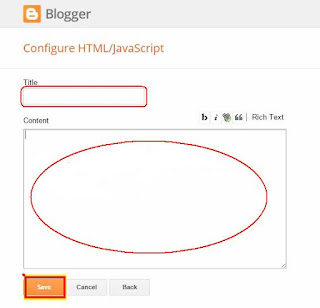

0 Response to "How to Add Widgets to Blogger / blogspot"
Post a Comment